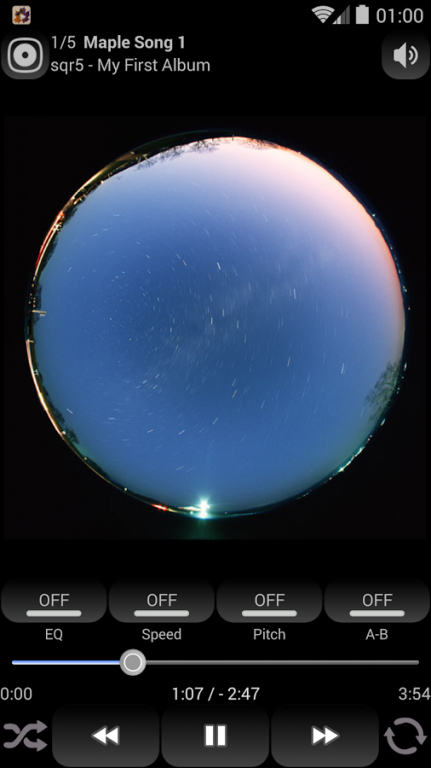Maple Player Classic 2.7.0
Free Version
Publisher Description
MP3 Player with Audiobooks support.
Bookmarks, variable speed playback, A-B repeat, equalizer, and scrobbling.
Supported audio formats : mp3, ogg, wav (8/16bit pcm)
- Doesn't support MP3 files downloaded by TubeMate. See Q&A.
Want to help translate to your language?
http://www.getlocalization.com/maple/
Key Features:
* Browse and play your audio by folders, playlists, albums, artists, and genres
* Tempo control (variable speed playback)
You can change tempo from 0.25x to 4.00x with the same pitch.
* Pitch control (audio key changer)
You can change pitch from -0.5 to +0.5 octave (-6.00 to +6.00 semitones).
* Bookmarks
* Auto playback history
* Fast-forward/rewind
* Sleep timer
* Visualizer
* Widgets
* Selectable themes
* ICS lockscreen support
(requires android 4.0 and up)
* musiXmatch FloatingLyrics support
* Vocal remover (for center-panned vocals)
You can use it for karaoke.
You can activate the following extra features by purchasing Unlocker.
* No banner ads
* Tempo from 0.25x to 5.00x
* Pitch from -2 to +2 octaves (-24.00 to +24.00 semitones)
* Bass Booster
* Reverb Presets
PERMISSIONS:
- READ_PHONE_STATE:
to auto-stop audio playback when your phone starts ringing
- WRITE_EXTERNAL_STORAGE:
to save playlists and bookmarks
- RECORD_AUDIO:
to get real-time audio waveform data for the visualizer. See the link below to get the details: http://developer.android.com/reference/android/media/audiofx/Visualizer.html
- WAKE_LOCK:
to prevent your device from sleeping during playback
- INTERNET:
- ACCESS_NETWORK_STATE:
for ads, and error & usage reporting
- MODIFY_AUDIO_SETTINGS
for volume control and sound effects
- BLUETOOTH
To detect the connection state change of Bluetooth headset
===================================
General Questions/Answers for Maple
Q. Cannot open MP3 files downloaded by TubeMate. Why?
A. The app doesn't support MP3 files downloaded by TubeMate (or other downloaders). They are not real MP3 files in many cases.
About Maple Player Classic
Maple Player Classic is a free app for Android published in the Audio File Players list of apps, part of Audio & Multimedia.
The company that develops Maple Player Classic is SQR5. The latest version released by its developer is 2.7.0. This app was rated by 2 users of our site and has an average rating of 2.0.
To install Maple Player Classic on your Android device, just click the green Continue To App button above to start the installation process. The app is listed on our website since 2016-09-02 and was downloaded 2,875 times. We have already checked if the download link is safe, however for your own protection we recommend that you scan the downloaded app with your antivirus. Your antivirus may detect the Maple Player Classic as malware as malware if the download link to com.sqr5.android.audioplayer is broken.
How to install Maple Player Classic on your Android device:
- Click on the Continue To App button on our website. This will redirect you to Google Play.
- Once the Maple Player Classic is shown in the Google Play listing of your Android device, you can start its download and installation. Tap on the Install button located below the search bar and to the right of the app icon.
- A pop-up window with the permissions required by Maple Player Classic will be shown. Click on Accept to continue the process.
- Maple Player Classic will be downloaded onto your device, displaying a progress. Once the download completes, the installation will start and you'll get a notification after the installation is finished.